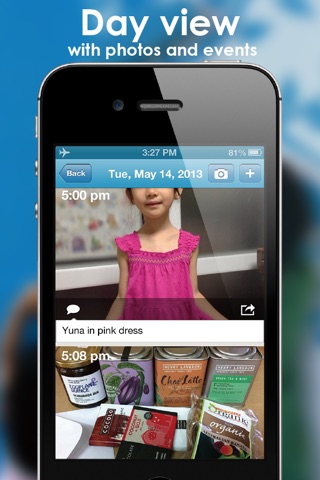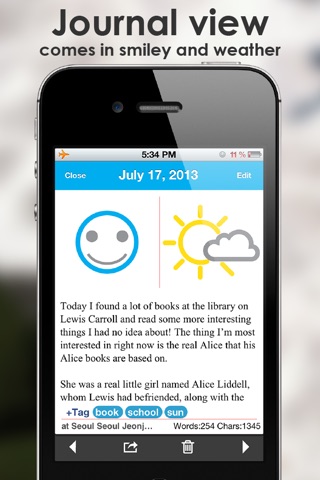Those Days(+Journal/Calendar/Reminder/Photo) app for iPhone and iPad
4.2 (
6512 ratings )
Productivity
Lifestyle
Developer:
YunaSoft Inc.
1.99 USD
Current version:
2.1, last update: 5 years ago
First release : 21 Mar 2013
App size: 6.04 Mb
Those Days lets you arrange and view your photos more efficiently, while keeping you up to date on your events. This app arranges your images in chronological order and displays them on your monthly calendar view along with all of your upcoming appointments and errands.
Cant find that awesome photo you took at your sisters wedding? When it comes to finding your saved images, the iOS photo album isnt exactly intuitive. As you store more and more photos, the problem only gets worse. Good thing you found Those Days!
Those Days Features Include:
* Arrange and display images by date taken
* Displays photos and events simultaneously in monthly calendar view
* Keeps track of your tasks and events
* Create or modify appointment
* Apply recurring rule to appointment
* Take a photo on certain date
* Bar style & dot style monthly event view
* Grid type photo library view
* Comment on Photo and support iCloud sync
* Video display
* Elegant Photo album calendar
* Esthetic day view with photos and events
* Display birthdays
* Move previous/next month by swipe gesture
* works with all iPhone supported calendars(MobileMe, iCloud, Google Calendar, Exchange, CalDAV)
* Multiple calendars and photo groups control
* iOS reminder/task integration for paid version.
* Move next/previous day in day view by swiping gesture.
* Tagging on photo and journal.
* Tag view and journal view.
* New timeline day view in iPad.
* Past memories view
* Support iCloud sync for journals and tags(paid version only)
* Send a journal via email and attached file.
* Direct open a attached journal.
Those Days arranges your images according to the date they were taken and displays them on your monthly calendar view. Now you can find and enjoy those priceless pics from your 5-year-olds birthday party with just a quick glance at your calendar! And the best part? Its all automatic! All you have to do is snap the picture, and the app automatically puts it where it belongs.
Of course, your calendar still retains all of the features you need for optimum productivity. Your photos are now displayed right where you want them, and all of your errands, and upcoming events are still right there to keep you running on time.
Stop fumbling with your devices photo album! Download Those Days, now, and have all of your photos at a glance!
Pros and cons of Those Days(+Journal/Calendar/Reminder/Photo) app for iPhone and iPad
Those Days(+Journal/Calendar/Reminder/Photo) app good for
Perfect balance of features and usability. I searched long for a replacement for the default calendar which would present a full month of day boxes with readable appointments in those boxes, and which allows quick and easy changes to those appointments. This does that perfectly and much more. I use iOS 9.1 on an iPhone 6 Plus. Ive used this app since iOS 7 on my former device, an iPhone 5. Once after an app update, it began crashing every time I opened it. I simply uninstalled the app and reinstalled, and it worked fine. That happened only once. I hope the author continues to support and update it. Its a delight to use.
Pictures stay when deleted from camera roll. Doesnt take up much memory.
If I could email pics (with comments added) directly from your app, that would be even better!
Please make the date on the PhotoCal icon be the exact date of the day it is!!!!
It always shows 31 but today is the 11th.
Small fix please, dont default a new appointment time to all day but other than that minor thing, I couldnt believe how quickly this popped my photos and calendar info into the Photocal calendar. Its BEAUTIFUL to look at and works really well from a functionality perspective. I no longer have to scroll endlessly thru hundreds of pics looking for the ones I took on a specific day. Keep up the great work!! LOVE THIS APP!!!!
Ive only just picked up this app, but based on the short time Ive been using it, I have to say to the devs: thank you! What a great app! I often need to know the order in which I took photos, and this app is helping me do that with ease. I havent worked much with the other in-app tools, but I look forward to using them, too. Brilliant work, folks! Thanks again!
I like this app a LOT. I have many calendar apps , but this one I opened my photo album for it and I was and still am in awe of how much has taken place in my life with Apple products and the Apps created for this IOS , that I can see and do much more than I thought , so to the creators of this App
I tell you that it is Excellent ! Hands down Awesome .
P.S.
I do not rate Apps very much unless they are worth the time for me.
This one is 5***** rating !!!! :)
Some bad moments
I dont know if my problem is with Workflow or with the new Day One 2. Ever since both Apps updated recently all my workflows that Ive created to open and add data to my Day One 2 stopped working!
I use this feature in my job and need this fixed! Note: This message is also going out to Workflow.
No stars. when got new phone lost all data entered and cant recover. Dont waste your time and space downloading this one.
Would be nice if the pictures did not always appear in double !!!
An issue to fix !!!
On my iPad, it works as it should but on my iPhone I dont see any pictures that Ive taken on the calendar.
I downloaded the app as I was quite intrigued by what it could do but the app continually crashes on both the iPad and my iPhone.
It works to view my 1 google calendar. However all my work calendars that are linked are not viewable in this app, their for I need to still need to use my other calendar apps. Hope they can fix it